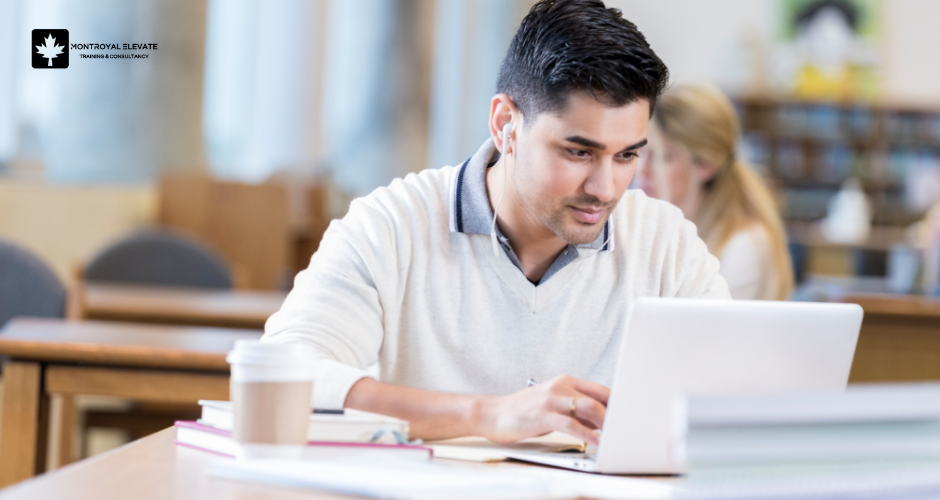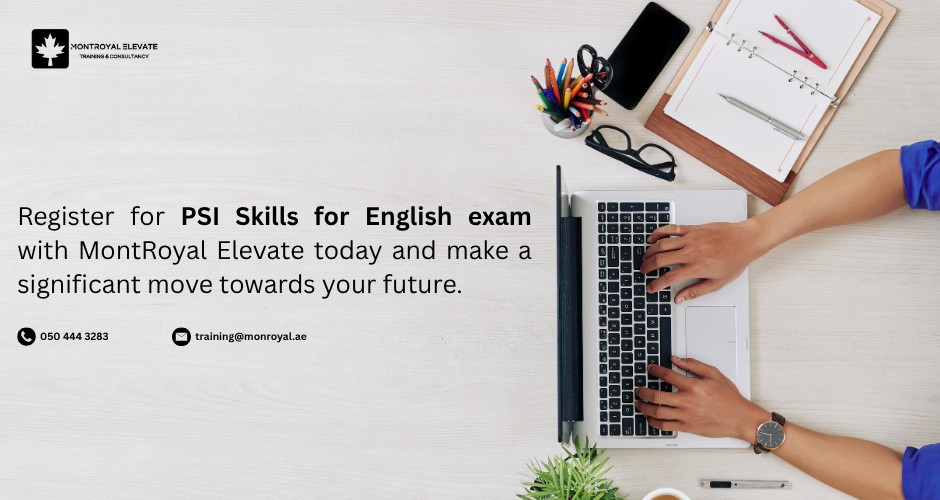Overview
In this course, students will learn how to support and configure Windows 10 desktops in an organizational environment. Students will develop skills that include learning how to install, customize, and update Windows 10 operating systems. Students will learn how to managing storage, files, and devices as well as how to configure network connectivity for Windows 10. Students will also learn how to secure the Windows 10 OS and protect the data on the device. Finally, students will learn how to manage and troubleshoot Windows 10.
- • Install and customize Windows 10
- • Configure Updates for Windows.
- • Configure devices and drivers for Windows.
- • Configure storage for Windows.
- • Configure network and remote management settings in Windows.
- • Configure and manage browsers and applications in Windows.
- • Configure account access and authentication.
- • Configure file and folder permissions.
- • Describe methods for securing Windows 10, common threats and methods for mitigating against them.
- • Troubleshoot Windows and application installations.
- • Troubleshoot hardware and driver issues.
- • Troubleshoot file issues and perform recoveries.
TARGET AUDIENCE
Candidates for this exam are IT professionals who perform installation, configuration, general local management and maintenance of Windows 10 core services. Candidates may also be familiar with enterprise scenarios and cloud-integrated services.